As you may know if you follow along with Silhouette School on
Facebook,
Instagram, or Periscope I got my hands on the
Silhouette Curio on Tuesday. I've had about a full day to play with it and so I thought I'd give you my first impressions.
By no means should this be considered a Silhouette Curio review - it's not. I haven't had nearly enough time with it to offer that - yet. I will. For now this is me as a new user, just like you will be, if you decide to get a Silhouette Curio. This is me knowing the Silhouette Studio software inside and out and this is my honest
first impression of the Silhouette Curio.
First off - you should know the biggest differences in the Silhouette CAMEO vs
Curio are the Curio's focus is in embossing, stippling, and etching all
with larger clearance for thicker materials, a dual carriage for
tools with a much smaller cutting area. The CAMEO's focus is more on cutting a wide variety of materials with a larger cutting area.



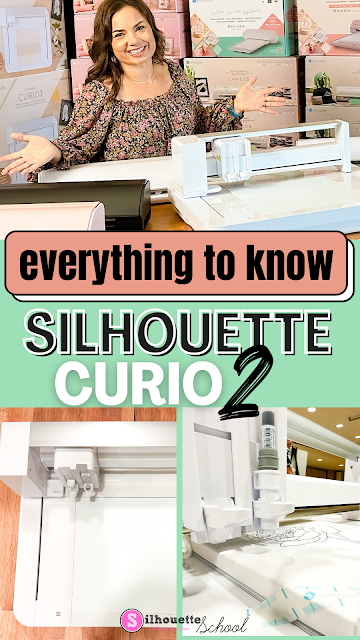







.png)






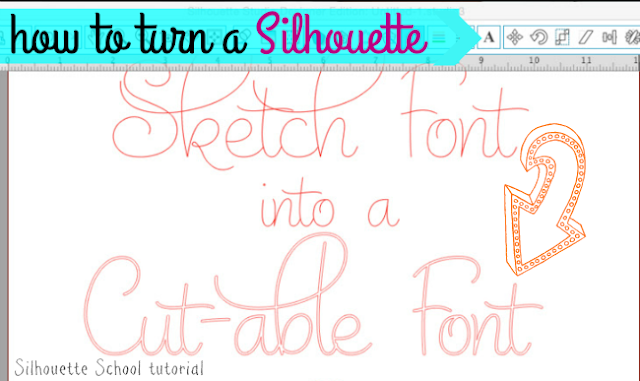


.png)



